
by Ian Williams | May 31, 2014 | textise, Tricks 'n' tips
There are various methods you can use to easily access Textise, either from the home page or by using browser short-cuts. Here are your options… From the Home Page This is the way Textise started out and it’s still a useful way of using the tool. Just...
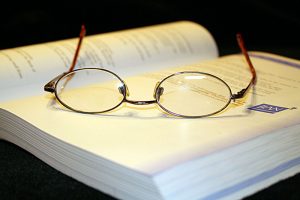
by Ian Williams | Mar 19, 2016 | textise, Tricks 'n' tips
April, from Green Bay, Wisconsin, uses Textise to help her read newsletter articles without getting a migraine. Here’s her story… “I started getting migraine headaches a few years ago from reading so I had to give up 99% of my book reading. I really...
by Ian Williams | Nov 3, 2013 | textise, Tricks 'n' tips
Textise is a lot more configurable than people often realise. Using the Options page, you can choose how you’d like you text only output to look, from font colour to the way that links are formatted. The Options page can accessed from the Textise home page or...
by Ian Williams | Nov 17, 2013 | textise, Tricks 'n' tips
A few more ways to make your text only output look funky/clear/interesting… Easy on the eye Black Tahoma font, 18pt, on a silver background. Like Sunday morning. Exercise book Proper old skool, this one. It uses the “Lined paper” background texture...


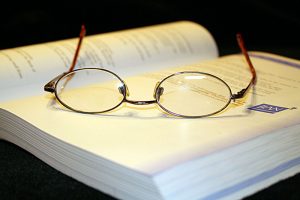

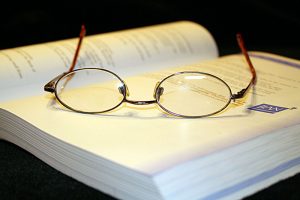
Recent Comments